Cubase the DAW, A Comprehensive Guide to Cubase: Everything You Need to Know in 2024

Exploring Cubase: The Evolution of Music Production
Cubase, the brainchild of Steinberg, has been a pioneer in the world of digital audio workstations (DAWs) since its inception in 1989. Originally developed as a MIDI sequencing software for the Atari ST, Cubase quickly evolved to incorporate audio recording and editing capabilities. Over the years, it has continued to innovate and adapt to the changing needs of musicians and producers, solidifying its position as one of the most powerful and versatile DAWs on the market today.
Cubase boasts a comprehensive suite of features that cater to musicians, composers, and audio engineers alike:
Audio Recording and Editing:
Cubase offers seamless audio recording and editing with support for high-resolution audio up to 32-bit/192kHz. Its intuitive editing tools, such as VariAudio and AudioWarp, allow for precise manipulation of audio, making tasks like comping, pitch correction, and time-stretching a breeze.
MIDI Sequencing:
Cubase excels in MIDI sequencing, providing a wide range of tools for composing, arranging, and editing MIDI data. The Key Editor, Drum Editor, and Score Editor offer versatile environments for crafting intricate melodies, rhythms, and arrangements.
Mixing and Effects Processing:
Cubase features a powerful mixing console with a range of EQs, compressors, reverbs, delays, and other effects processors. Its flexible routing options and comprehensive automation capabilities allow for precise control over every aspect of the mix.
Virtual Instruments:
Cubase comes bundled with a diverse collection of virtual instruments, including synths, samplers, and drum machines. From the lush pads of HALion Sonic SE to the classic sounds of Retrologue, these instruments offer a wide range of tones and textures to suit any musical style or genre.
Workflow
Cubase’s workflow is designed to enhance creativity and productivity, with a focus on intuitive navigation and streamlined operation:
Customizable Interface:
Cubase offers a customizable interface, allowing users to tailor the layout and functionality to their specific needs and preferences. Whether it’s arranging windows, customizing toolbars, or creating keyboard shortcuts, Cubase puts the power of customization in the hands of the user.
Project Organization:
Cubase provides powerful project organization tools, such as Track Versions and Track Stacks, to help users manage large projects and complex arrangements. These features make it easy to keep projects organized and tidy, even in the midst of creative chaos.
Advanced Workflow Enhancements:
Cubase includes a variety of workflow enhancements, such as track presets, drag-and-drop functionality, and intelligent tools like the Chord Assistant. These features help users work faster and more efficiently, allowing them to focus on the creative process without getting bogged down by technical details.
Unique or Standout Functions
Cubase is known for several standout functions that set it apart from other DAWs:
VariAudio:
Cubase’s VariAudio feature allows for detailed pitch correction and manipulation of audio recordings. Users can correct pitch, modify timing, and even change melodies with ease, making it a powerful tool for vocal editing and tuning.
Chord Track and Chord Pads:
Cubase’s Chord Track and Chord Pads provide powerful tools for harmonic composition and experimentation. Users can explore different chord progressions, experiment with voicings and inversions, and easily transpose their compositions to different keys.
MixConsole:
Cubase’s MixConsole is a standout feature, providing a professional-grade mixing environment with comprehensive metering, monitoring, and routing options. Its scalable interface and customizable channel strip make it easy to create custom layouts and workflows tailored to individual preferences.
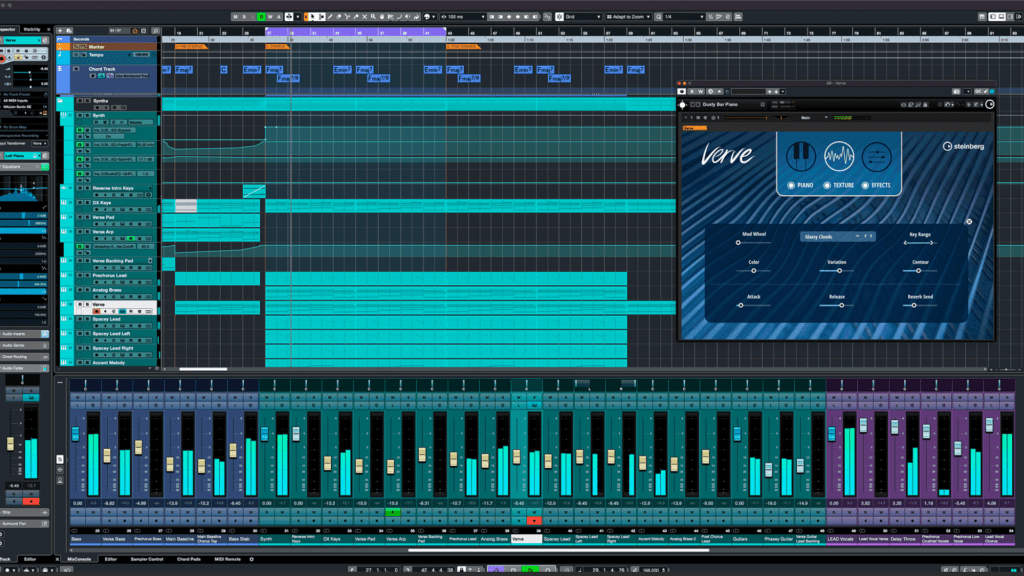
Instruments and Effects
Cubase includes a wide range of instruments and effects to inspire creativity and enhance productions:
Virtual Instruments:
From the realistic acoustic instruments of HALion Sonic SE to the cutting-edge synthesis capabilities of Retrologue, Cubase offers a diverse selection of virtual instruments to suit any musical style or genre.
Audio Effects:
Cubase’s collection of audio effects covers everything from basic EQ and compression to advanced modulation and spatial effects. Whether it’s shaping sounds with the Frequency EQ, adding movement with the VST Amp Rack, or creating atmospheric textures with the Reverence reverb, Cubase has you covered.
Pros:
- Comprehensive feature set for audio recording, editing, MIDI sequencing, and mixing.
- Intuitive interface and customizable workflow for enhanced creativity and productivity.
- Unique functions like VariAudio, Chord Track, and MixConsole set it apart from other DAWs.
- Extensive collection of virtual instruments and effects included with the software.
Cons:
- Some users may find the pricing structure prohibitive, especially for the higher-end versions.
- Higher system requirements compared to some other DAWs.
- Learning curve can be steep for beginners, especially with advanced features.
Share this post!
